Cisdem Data Recovery for Windows Review – A Capable Copy
Out of 5 Total Score
No. 5 Among all Windows solutions
Cisdem is a well-rounded data recovery software tool in terms of usability and recovery performance. The eye-catching user interface and quick but efficient scan times make it an appealing choice for users who need to quickly recover their deleted data. But, it’s a wise choice to learn everything you can about the software before making an investment to ensure you know what you’re getting. Learn everything you need to know in this extensive Cisdem Data Recovery review.
Main Pros and Cons of Cisdem Data Recovery
PROS
CONS
Cisdem Data Recovery Summary
Cisdem Data Recovery is a good choice if you ever find yourself in a situation where you need to recover lost or deleted files following a data loss event. Its fast scan times, quick and effective scanning capabilities, and easy-to-use interface make it a well-rounded recovery toolkit that’s easy to use by anyone.
In our tests, Cisdem Data Recovery showed us that its signature scanner is one of its primary strengths. It had no issues recovering the majority of data that we lost and showed good support for both common and uncommon file formats. Its quick and clever scan, however, had mixed results depending on the file system that was scanned.
The $69.95/month price tag is quite steep, so we’d recommend the $149.95 lifetime license if you were to make the investment. In addition to data recovery, you also get some extra useful features, like bootable disk creation, video file repair, and NAS recovery over the network.
However, as a clone, it begs the question “What can this software offer that the original cannot?”. The answer: not much else, in all honesty. Furthermore, there are other data recovery tools out there that offer similar capabilities at a lower price point. So, while Cisdem Data Recovery is capable enough, we encourage you to explore other options before you buy to ensure you’re not spending more than you need to.
| Title | Result |
| Compatibility | Good |
| Recovery Rate | Good |
| Usability | Excellent |
| File Type Support | Excellent |
| Scan Speed | Excellent |
| Free Trial | Yes |
| Starting Price | $49.95 / 1 month |
| Money-Back Guarantee | Yes |
Other Options Besides Cisdem Data Recovery
What Is Cisdem Data Recovery?
#Cisdem Data Recovery is a data recovery tool that’s designed to find and recover lost or deleted files from both healthy and corrupted storage devices. Alongside Cisdem Data Recovery, Cisdem Inc. offers a range of software, like Duplicate Finder, AppCrypt, Focus, and Unarchiver. We’re going to look at some more details about the software and company before we dive into how well the tool performs in our tests.
Cisdem Data Recovery Factsheet
| Requirements | Windows 7-11 |
| Latest version | 17.0.0 • Released 29th Dec, 2023 |
| Download size | 73.1 MB |
| Category | Data Recovery Software |
| UI languages | English, German, Japanese, French, Brazilian Portuguese, Spanish, Italian, Dutch, Chinese(Traditional), Chinese(Simplified), Swedish, Danish, Korean, Russian, Norwegian, Polish, Hungarian, Arabic, Turkish, Indonesian |
Sibling version
Cisdem Data Recovery for Mac
Cisdem also supports recovery on Mac with its sibling version, Cisdem Data Recovery for Mac. To learn more about how it differs from this version, be sure to check out our full review. Read full review
No. 3 Among all macOS solutions
How Much Does Cisdem Data Recovery Cost?
| Distributed as | Freemium Some features are provided free of charge, but money is required to unlock the rest |
| Trial version available | Trial version available |
| Trial version limitations | Free preview before recovery |
| Paid plans | Paid plans |
| Price range | $49.95...$149.95 |
| License model | Subscription + Lifetime |
| No credit card to try | No credit card to try |
| Money back guarantee | Money back guarantee |
Cisdem is available to download for free. You can explore the different sections of the software and even perform a full scan, though you can only preview the scan results. You cannot recover anything without a paid license.
Paid licenses start at $69.95 a month, which will give you full access to the software on one PC. The next license up is $99.95 a year, which is better value but still not as cost-effective considering you’re still tied to a subscription. For $149.95 you can purchase the lifetime license, which is fairly steep in comparison to other tools with similar capabilities.
A 30-day money-back guarantee means you’re protected if you change your mind, and 30% discounts are offered to students and users of other Cisdem products.
All Cisdem Data Recovery Pricing Options
| 1 | Monthly Plan | $49.95 |
| 2 | Annual Plan | $99.95 |
| 3 | Lifetime Plan | $149.95 |
| 4 | Details |
|
Discounts and coupons
| Discount | Description | Link |
|---|---|---|
| -30% | Own another Cisdem product? Get a 30% Discount | Get the Deal |
| -30% | Use Cisdem for academia? Get a 30% Discount | Get the Deal |
Developer — Cisdem Inc
Cisdem is a company that delivers software-based IT solutions for Windows and macOS. The company’s goal is to develop software that’s “innovative, easy-to-use, and budget friendly”.
1% 18.4% than avg
400 85.3% than avg
Based on the number of brand-related search queries on Google US according to ahrefs.com.
The brand as a whole is not very popular. While a strong company image isn’t exactly what everyone is looking at when downloading software, knowing that the software was developed by a trustworthy company gives extra peace of mind.
| Developer website | cisdem.com |
| Support email | support@cisdem.com |
| Founded | 2014 • 11 years on market |
| Social media | Twitter Facebook YouTube |
Despite its 9 years on the market, Cisdem doesn’t have a very active presence on Twitter and Facebook. Instead, more attention is devoted to the YouTube channel, which produces content that’s directed at fixing specific issues using its software. However, the channel isn’t all that successful, with the majority of videos failing to garner much attention – perhaps due to the questionable quality. The only means of contacting the company is through their support email, but an online knowledge base is available to address common problems.
How to Use Cisdem Data Recovery
Tested on: Windows 11 (version 22H2)
We’re going to guide you through what the recovery process looks like with Cisdem Data Recovery to serve both as a guide and a preview of what you should expect.
Installation
Installing Cisdem Data Recovery is fairly straightforward. In just a few clicks, you go from downloading the application to having it installed. The setup wizard also includes a warning against installing the program to the drive you're recovering from, which is helpful for users who aren't familiar with the dangers of overwriting. It also states that at least 183.2 Mb of disk space is required to install the application. After installation, the program is 415 MB in total.
Source selection
Scanning your drive is easy enough. Simply hover over the drive you want to scan in the PC Recovery section, then click Scan. Bear in mind that the program doesn't clearly distinguish between disks and partitions, so pay close attention to the drive letter. Alternatively, if you're ever confused, you can also perform a scan in the Help section, which gives you some hints at performing the scan.
Scanning process
Once the scan starts, you can follow its progress at the bottom of the window where you'll also find options to stop or pause the scan. You can explore the files that Cisdem discovers while the scan is still in progress, as well as preview supported file formats.
Managing found files
Cisdem does a great job at presenting recoverable data. On the left, you can conveniently explore the folder structure using the dropdowns. Or, you can explore all recoverable data by file format. The recovery results can be sorted using filters like file type, date modified, and file size, and you can view the files in the Icons or Details view modes.
You can preview files by double-clicking on them, but the preview function only supports a limited number of file formats. Moreover, you will need to have a Pro license to see full previews.
Recovery and post-processing
When you've selected all of the files you wish to recover, you can easily recover them by clicking the Recover button and choosing where you want to store the data. Cisdem will alert you to the recovery's success and give you an option to see the recovered data.
Is Cisdem Data Recovery Safe?
64%
Avg score Safe to use, but be mindful of the very brief privacy policy and lack of notable company history
No malware was detected by our scans.
It's unclear how your data is shared.
Data integrity is not a priority.
Cisdem isn't a well-known company.
Cisdem Data Recovery is a safe tool to use according to our malware scans, but the company's Privacy Policy is quite brief and leaves room for speculation surrounding how your data is shared. What is stated clearly, however, is what information is collected. Cisdem will gather your name, email, and mailing address or phone number when you place an order, subscribe to their newsletter, or respond to a survey. In terms of data integrity, we have some concerns. The application does not employ read-only scanning algorithms, which leaves room for your data to become corrupted. Additionally, it doesn't offer full monitoring and tracking of disk vitals during scans; it can only inform you about bad sectors that it discovers. Lastly, the company isn't as well-established as some competitors in the industry, making it harder to trust at first glance.
Cisdem Data Recovery - Full Review and Analysis
Now we come to a critical section of our review: assessing Cisdem Data Recovery’s performance based on our rigorous tests.
Karma
12 rating criteria
As we mentioned at the beginning of this review, Cisdem Data Recovery is just a copy of EaseUS Data Recovery. In fact, if you try to run Cisdem Data Recovery and EaseUS Data Recovery concurrently, Windows won’t let you as it thinks you’re opening another instance of the same program. Because of this, and the fact that the company itself isn’t well-known in the industry, the program scored pretty poorly in terms of Karma. On top of that, it’s not regularly updated. Some redeeming qualities is the ability to view the changelog online and get 24/5 one-to-one expert support.
| # | Feature | Result |
|---|---|---|
| 1 | Update frequency | More than 6 months |
| 2 | Updated recently | No |
| 3 | Changelog available | Available (View full update history) |
| 4 | Latest Windows release supported | Yes, all good |
| 5 | Genuine or clone? | Clone |
| 6 | Brand name popularity | Unpopular |
| 7 | Online market share | Poor |
| 8 | Maturity | Mature |
| 9 | Extensive knowledge base | Available |
| 10 | Helpdesk support | Available |
| 11 | Live chat | Not available |
| 12 | Phone support | No |
Bang for the buck
8 rating criteria
The subscription-based pricing model is quite egregious. $69.95 a month is an exorbitant amount of money to invest in a data recovery tool that isn’t going to be used all too often, especially for regular users. The lifetime license for $149.95 is much more reasonable, but still quite costly in comparison to some other recovery software around. Still, if you only intend to use the software once, $69.95 is an agreeable price.
Even though the price is quite steep, the software was able to recover an impressive amount of data. It’s just a shame that users are not able to trial the recovery features before purchasing.
| # | Feature | Result |
|---|---|---|
| 1 | Competitive pricing | The lifetime license is on the higher end but still competitive. |
| 2 | Price-quality ratio | The recovery performance is good, but not enough to justify a good price-quality ratio. |
| 3 | Free trial | The free trial allows you to scan and preview recoverable data. |
| 4 | Is it free? | The program is not free. |
| 5 | Pricing policy | Mix of subscription and lifetime licenses. |
| 6 | Unlimited recovery in full version | You can recover as much data as you want with the full version. |
| 7 | Free upgrades | Only minor upgrades are included with your license. |
| 8 | Commercial rights in the cheapest license | No commercial rights with the cheapest license. |
Usability
18 rating criteria
The user interface is one of the tool’s strong areas. It features a modern design that’s very easy to navigate, making recovery super simple. The program combines multiple scanning methods into a single click and neatly organizes the recovery results so it’s easy to find the files you wish to recover. If you have a huge number of files to sort through, you can make it easier with the built-in sorting and filtering options.
One feature we would have liked to see is auto-resuming scans of failing drives that disconnect during the scan. Instead, you must manually resume the scan every time the drive disconnects.
| # | Feature | Result |
|---|---|---|
| 1 | Modern user-friendly interface | Yes |
| 2 | Dark mode | No |
| 3 | Easy-to-locate features | Yes |
| 4 | Automatic implementation of multiple appropriate scanning methods without user interaction | Yes |
| 5 | Auto-resuming scans of failing drives | No |
| 6 | Auto-resuming backups of failing drives | No |
| 7 | Convenient source selection on start | Yes |
| 8 | Convenient file-by-file preview of recoverable items | Yes |
| 9 | Convenient thumbnail preview of recoverable items | Yes |
| 10 | Mount recoverable items as disk | No |
| 11 | Built-in updater | Yes |
| 12 | Multiple view modes in scan results | A few |
| 13 | Hex view for recoverable items | No |
| 14 | Filter recoverable items by type | Yes |
| 15 | Search recoverable items by file names | Yes |
| 16 | Sort results | Yes |
| 17 | Multilingual UI | Yes |
| 18 | Simple deployment | Yes |
Recovery performance
122 rating criteria
Our scoring for recovery performance evaluates each scanning mode individually, as well as what devices are supported by the software and any other notable recovery features that were included.
Overall, Cisdem Data Recovery did a pretty good job at recovering much of our data. The signature scanner in particular demonstrated great success in recovering a lot of different file types. There were some file systems that weren’t supported by the deep and quick scans though, so some points were lost in those areas.
| # | Feature | Result | Description |
|---|---|---|---|
| 1 | Quick scan | Fine | The quick scan does not support EXT4, HFS+, or APFS partitions. |
| 2 | Deep scan | Fine | The deep scan does not support EXT4 or APFS partitions. |
| 3 | Signature scan | Good | The signature scan has good support for a large number of file formats. |
| 4 | Additional scan features | Fine | No disk imaging or SMART monitoring. |
| 5 | Device support | Good | Supports recovery from most major devices. |
| 6 | Other notable recovery features | Fine | Allows NAS recovery over the network and recovery drive creation. |
Scan results
This table presents a quick summary of the scan results we gathered when testing the data recovery software
| # | Feature | Quick ScanRecovery of recently deleted files | Deep ScanThe ability to restore data upon file system reformatting or loss |
|---|---|---|---|
| 1 | FAT32 partitions | 3 | 3 |
| 2 | exFAT partitions | 3 | 3 |
| 3 | NTFS partitions | 5 | 5 |
| 4 | EXT4 partitions | 0 | 0 |
| 5 | HFS+ partitions | 0 | 5 |
| 6 | APFS partitions | 0 | 0 |
50% Quick Scan is designed to find recently deleted files on a device. This score reflects the overall software's effectiveness of recovering permanently deleted files across various file systems Average Score | 59% Deep Scan is primarily designed to recover data from formatted devices, and lost partitions. This score reflects the overall software's effectiveness of recovering data from various file systems after reformatting Average Score |
| # | Signature | Description | Scan Score |
|---|---|---|---|
| 1 | 3FR | Hasselblad 3F RAW Image File | 5 |
| 2 | ARW | Sony Alpha RAW File | 5 |
| 3 | BMP | Bitmap Image File | 5 |
| 4 | CR2 | Canon RAW Version 2 File | 5 |
| 5 | CR3 | Canon RAW Version 3 File | 4 |
| 6 | CRW | Canon RAW CIFF Image File | 4 |
| 7 | DCR | Kodak Digital Camera RAW File | 3 |
| 8 | DNG | Digital Negative Lossless RAW Image File | 4 |
| 9 | CinemaDNG | Adobe Industry-wide Standard File Format for Digital Video Files | 5 |
| 10 | ERF | Epson RAW File | 5 |
| 11 | EXR | High Dynamic-range File Format | 0 |
| 12 | FFF | Hasselblad RAW Image File | 5 |
| 13 | GPR | GoPro RAW Format File | 4 |
| 14 | HEIC | High Efficiency Image File Format | 2 |
| 15 | IIQ | Intelligent Image Quality RAW File | 5 |
| 16 | INSP | Panoramic Image Insta360 File | 0 |
| 17 | JP2 | Bitmap Image Format JPEG 2000 File | 0 |
| 18 | JPG | Joint Photographic Experts Group Compressed Image File | 5 |
| 19 | KDC | Kodak Digital Camera RAW Image File | 5 |
| 20 | MEF | Mamiya RAW Image File | 5 |
| 21 | MOS | Leaf and Mamiya RAW Image File | 5 |
| 22 | MPO | Multi Picture Stereoscopic Object File | 0 |
| 23 | MRW | Konica Minolta RAW Image Format File | 5 |
| 24 | NEF | Nikon RAW Image File | 5 |
| 25 | NRW | Nikon RAW Image File | 5 |
| 26 | ORF | Olympus RAW Format File | 5 |
| 27 | PEF | Pentax RAW Image File | 3 |
| 28 | RAF | Fujifilm RAW Image File | 5 |
| 29 | RAW | Native Digital Camera File | 3 |
| 30 | RW2 | Panasonic Lumix RAW Image File | 4 |
| 31 | RWL | Leica RAW Image Format File | 3 |
| 32 | SR2 | Sony RAW 2 Image File | 5 |
| 33 | SRF | Sony RAW File | 2 |
| 34 | SRW | Samsung RAW Image File | 3 |
| 35 | TIFF | Tag Image File Format | 3 |
| 36 | X3F | Sigma Camera RAW Picture File | 3 |
| 37 | X3I | Sigma Super Fine Detail Picture File | 0 |
77% Most modern digital cameras and an increasing number of mobile devices allow their users to capture raw image data in a variety of raw file formats. This score reflects the software's ability to recover photos in these formats using their unique signatures Average Score |
| # | Signature | Description | Scan Score |
|---|---|---|---|
| 1 | 360 | GoPRO 360 Degree Video File | 5 |
| 2 | ARI | ARRI Professional Digital Video Camera File | 0 |
| 3 | ARX | ARRI Professional Digital Video Camera File | 0 |
| 4 | AVI | Audio Video Interleave Multimedia Container with GoPRO CineForm Intermediate Codec | 4 |
| 5 | AVI | Audio Video Interleave Multimedia Container with MJPG, H.264, MSMPEG4 v2 Codecs | 5 |
| 6 | BRAW | Blackmagic RAW Video File | 0 |
| 7 | INSV | Insta360 Panoramic H.264 Video File | 2 |
| 8 | INSV | Insta360 Panoramic HEVC or HVC1 Video File | 3 |
| 9 | MOV | QuickTime File Format with Apple ProRes 422 Proxy, LT or HQ Codec | 4 |
| 10 | MOV | QuickTime File Format with Apple ProRes 4444 Raw or HQ Codec | 5 |
| 11 | MOV | QuickTime File Format with H.264 Codec | 4 |
| 12 | MOV | QuickTime File Format with CineForm HD Codec | 5 |
| 13 | MOV | QuickTime File Format with HEVC or HVC1 Codec | 5 |
| 14 | MP4 | Digital Multimedia Container Format with H.264 Codec | 5 |
| 15 | MP4 | Digital Multimedia Container Format with HEVC, HVC1 or Apple ProRes Codec | 3 |
| 16 | MXF | Material Exchange Format for Professional Digital Video and Audio Media with H.264 Codec | 2 |
| 17 | MXF | Material Exchange Format for Professional Digital Video and Audio Media with DVCPRO HD Codec | 5 |
| 18 | MXF | Material Exchange Format for Professional Digital Video and Audio Media with ARRI RAW or Apple ProRes Codec | 3 |
| 19 | MXF | Material Exchange Format for Professional Digital Video and Audio Media with XDCAM HD422 or HD35 MPEG2 Codec | 3 |
| 20 | R3D | Red Digital Camera Company RAW Video File | 0 |
| 21 | WMV | Windows Media Video Image with Pro RAW 9 Codec | 5 |
62% Video file formats have undergone significant evolution during the past decade. This rating assesses the software's effectiveness in recovering various video files using its signature scanner Average Score |
| # | Signature | Description | Scan Score |
|---|---|---|---|
| 1 | ACCDB | Microsoft Access 2007+ Database File | 5 |
| 2 | DJVU | Scanned Document File Format Intended For Scanned Images | 0 |
| 3 | DOC | Microsoft Word 97 – 2003 Document File | 5 |
| 4 | DOCX | Microsoft Word 2007+ Document File | 5 |
| 5 | FB2 | FictionBook 2.0 eBook File | 0 |
| 6 | KEY | Apple Keynote Office Application File | 3 |
| 7 | MDB | Microsoft Access 97 - 2003 Database File | 5 |
| 8 | NUMBERS | Apple Numbers Office Application File | 3 |
| 9 | ODP | OpenDocument Presentation File Format | 3 |
| 10 | ODS | OpenDocument Spreadsheet File Format | 3 |
| 11 | ODT | OpenDocument Text Document File Format | 3 |
| 12 | PAGES | Apple Pages Office Application File | 3 |
| 13 | Portable Document Format File | 5 | |
| 14 | PPT | Microsoft Powerpoint 97 - 2003 Presentation File | 5 |
| 15 | PPTX | Microsoft Powerpoint 2007+ Presentation File | 4 |
| 16 | RTF | Rich Text Format File | 5 |
| 17 | XLS | Microsoft Excel 97 - 2003 Spreadsheet File | 5 |
| 18 | XLSX | Microsoft Excel 2007+ Spreadsheet File | 4 |
80% Documents are among the most commonly recovered file formats because their importance can be tremendous, especially when they're related to work or school. This score indicates the software's proficiency in recovering different document types based on their signatures Average Score |
Feeling puzzled by terms like "Quick scan" and "Deep scan"? This link explains the different scan modes and their specific purposes.
The quick scan, which is designed to recover recently deleted files, wasn’t all that great when we put it to the test. While it did do a great job at recovering recently deleted files from our NTFS partition, it struggled a bit with our FAT32 and exFAT partitions. Worse yet, quick scanning of our EXT4, HFS+, and APFS partitions was not supported. The deep scan had a little bit more success, but it was mostly more of the same.
Don’t let that discourage you yet, though. One of the highlighting features of Cisdem Data Recovery is its signature scanner. During our real-life recovery challenge, the software was able to recover the majority of our lost photos, videos, and documents by file signature alone. Common file types like JPG, AVI, MOV, WMV, DOC, and PDF all had excellent results. Even despite some less-than-fortunate results with some versions of MP4 and MXF, the overall test results show that Cisdem Data Recovery is a good choice for data recovery, even if the file system isn’t available.
Additional scan features
| # | Feature | Score |
|---|---|---|
| 1 | The number of file types supported by signature scan | 3 |
| 2 | BitLocker support | 5 |
| 3 | Windows shadow copies scanning | 0 |
| 4 | Scan for lost partitions | 0 |
| 5 | Recovered files' labeling | 5 |
| 6 | Partial file recovery | 5 |
| 7 | Disk images: scan and recovery | 0 |
Cisdem Data Recovery can recover files from drives that are encrypted with BitLocker. Recovered files had their appropriate labeling (when supported), and partial recovery is supported for files you wish to manually repair. Unfortunately, the application cannot scan for lost partitions and does not support the creation of byte-to-byte disk images.
Device Support
| # | Feature | Score |
|---|---|---|
| 1 | Internal and external HDD | 5 |
| 2 | Internal and external SSD | 5 |
| 3 | USB thumb drives / Classic iPods (non-iOS) / FireWire devices | 5 |
| 4 | Memory cards | 5 |
| 5 | iOS devices | 0 |
| 6 | Android devices | 0 |
| 7 | Recovery from RAID arrays | 3 |
| 8 | Unmountable partitions | 5 |
| 9 | NAS (Network-attached storage) RAID devices | 3 |
| 10 | Remote SSH (secure shell protocol) Linux based devices recovery | 0 |
Data can be recovered from most major storage devices, such as internal and external hard drives and solid-state drives, USB flash drives, and memory cards. You can also recover data from network-connected NAS devices, although not all vendors are supported. The program also holds up in more advanced cases, like recovery from RAID arrays, but only if the RAID has a built-in controller.
Other notable recovery features
| # | Feature | Score |
|---|---|---|
| 1 | Overall non-intrusive read-only algorithms | 0 |
| 2 | Network recovery | 2 |
| 3 | Effectively filters out corrupted scan results | 0 |
| 4 | Byte-to-byte device backups | 0 |
| 5 | Bootable recovery drive creation | 5 |
| 6 | Convenient scan session management | 2 |
| 7 | Bad sector management | 0 |
| 8 | Recovery chance prediction | 0 |
| 9 | RAID reconstructor | 0 |
| 10 | Disk vitals monitoring and tracking during scan | 3 |
| 11 | Data protection | 0 |
| 12 | Links to in-lab recovery service for physically damaged devices | 0 |
| 13 | Scan speed | 4 |
| 14 | Scan free space only | 5 |
| 15 | Start file recovery without interrupting the scan | 5 |
| 16 | Preview recoverable items without interrupting the scan | 5 |
| 17 | Forensic features | 0 |
Cisdem Data Recovery has some noteworthy recovery features offered alongside regular data recovery, like the ability to create bootable recovery drives in case something affects your system drive. It also sports quick scan speeds and gives you the option to preview and recover files while a scan is still in progress.
You have the option of saving your scans and loading them at a later time to avoid scanning everything again, but the program doesn’t have a built-in scan session manager so you will need to manually save and load them.
Extras
10 rating criteria
In an effort to get a leg up on the competition, many recovery tools come packaged with additional features that increase the value of the recovery solution. Cisdem only has one extra to offer its customers, which is corrupted video repair.
| # | Feature | Result | Description |
|---|---|---|---|
| 1 | Disk space mapping | No | Not supported |
| 2 | Disk clean up | No | Not supported |
| 3 | Corrupted video repair tool | Yes | You can repair corrupted video files. |
| 4 | Corrupted photo repair tool | No | Not supported |
| 5 | S.M.A.R.T. | No | Not supported |
| 6 | Duplicate finder | No | Not supported |
| 7 | Built-in disk space secure eraser | No | Not supported |
| 8 | Disk cloning | No | Not supported |
| 9 | Disk surface test | No | Not supported |
| 10 | Secure data shredding | No | Not supported |
Upon recovering some video files, they may be unplayable due to corruption. You can attempt to fix these files within the application using the corrupted video repair tool. Like recovery, there is no guarantee that it will fix your video files, but it is a useful addition that may end up helping you recover data that was thought to be damaged beyond repair.
However, when things do get eventful, this is where Cisdem Data Recovery can provide a helping hand. It was designed in order to allow you to recover data from a variety of storage mediums, and perform repairs to corrupted files, such as documents, images, or videos.
Andrei Verdeanu (softpedia.com)
Accidentally deleted important office documents, photos or videos? Files disappeared after macOS update or Mac crash? Have an external hard disk or SD card formatted? Cisdem Data Recovery gives you peace of mind by restoring lost data easily and rapidly.
mac.filehorse.com
I bought the Data Recovery and I was tempted to activate it because I found several files...
But after retrieving them, all can't be open... I just realize that those files where actually fake and was generated by their application to lure from buying a license...
They dupe you into thinking that they have recovered the files but all are fake and was pre-added in their software... Don't buy this!
Abel M (trustpilot.com)
Video Resources for Cisdem Data Recovery: Tutorials and Helpful Guides
Here are some video resources you can use to help gather a fuller understanding of Cisdem Data Recovery and what it's capable of.
Bottom line
Cisdem Data Recovery is a good choice of data recovery software for many data loss situations, including NAS recovery over the network. It has a refined user interface that’s easy to navigate by any user. Good looks aren’t all it has to show for too. The software utilizes various scanning modes that demonstrate a great ability to recover lost or deleted files, particularly by file signature. And, in times when your system disk has been damaged, you can use it to create a bootable recovery drive to restore access to your data.
Unfortunately, it’s not without its shortcomings. Many of the program’s good qualities are owed in large part to the fact that it’s a copy of the ever more popular EaseUS Data Recovery. The company, Cisdem, isn’t well-known, and the program isn’t updated very frequently. The subscription-based pricing model is far too high to be considered fair, and the lack of features like hex previewing and byte-to-byte imaging makes it less appealing to data recovery specialists and professionals.
If you’re basing your decision on usability and recovery performance alone, Cisdem Data Recovery is a pretty good candidate that will deliver great results, just take into account that you may need to loosen the purse strings a little.
Frequently Asked Questions
We’ve searched the web for some of the most frequently asked questions surrounding Cisdem Data Recovery and answered them below.
Is Cisdem Data Recovery free?
No, Cisdem Data Recovery is not free. You can, however, download the trial version and perform a free scan of your drive.
Is Cisdem Data Recovery legit?
Cisdem Data Recovery is a copy of EaseUS Data Recovery. Regardless, it has all the essential recovery features you’d hope to find in a data recovery tool.
Is Cisdem iPhone Recovery a standalone software or a module of Cisdem Data Recovery?
Yes, Cisdem FoneLab iPhone Data Recovery is a separate piece of software and will require its own license.
Is Cisdem Data Recovery available for Mac?
Yes, you can get Cisdem Data Recovery for Mac. Bear in mind that a license for the Windows version cannot be used for Mac, or vice versa.
What do Reddit users say about Cisdem Data Recovery?
Because Cisdem Data Recovery isn’t as well-known as other recovery tools, it’s not mentioned all too often on Reddit. However, in the few times it has been mentioned, it has received mixed reviews. Some consider Cisdem Data Recovery good quality and have no problem recommending it, while others consider it bad enough to include in their personal list of recovery software that are scams, misleading, or garbage.
👍 Worth a try
Out of 5 Total score
No. 5 Among all Windows solutions
Cisdem Data Recovery does a good job of recovering your lost or deleted files. However, it’s a clone of another recovery tool.
The Windows version of Disk Drill empowers regular users to reliably recover all kinds of lost data with a few simple clicks.
Despite its usability concerns, UFS Explorer demonstrates a proficient ability to recover data with great success.
R-Studio for Windows is a powerful data recovery software application, but regular home users may struggle to master it and put its capabilities to good use.
Easy to use and capable of delivering solid results, EaseUS Data Recovery Wizard is good at what it does.
Cisdem Data Recovery is well-suited for recovering data from a multitude of data loss scenarios, but it won’t satisfy professionals and technicians.
- 46 publishings
- Auckland, New Zealand
Jordan Jamieson-Mane is a content writer with a focus on technology-related content. He has spent much of his life studying and working with all types of technology. During his time as a writer, he has written countless articles in the field of data recovery, breaking down complex topics into articles that are easy to understand.
When he's not writing articles on data recovery, Jordan enjoys traveling the world, reading books, and building websites.
- LC Tech FILERECOVERY Professional Review – Can It Compete with Modern Recovery Tools?
- UFS Explorer Review – A Powerful Recovery Tool With Lots to Offer
- AnyRecover Data Recovery Review – A Polished Solution for Basic Users
- iBoysoft Data Recovery Review: Not Much to Offer
- Remo Recover Review: Is It Worth the Price?
- Houston, Texas, United States
Nikolay Lankevich has over 15 years of strong experience in various fields and platform includes Disaster Recovery, Windows XP/7. System analysis, design, application (Inter/Intranet) development, and testing. Provided technical supports on desktop and laptops on Win-XP and Macintosh for about 2000 employees.


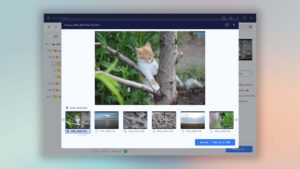
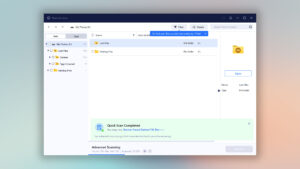
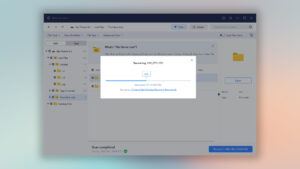

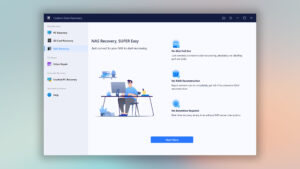
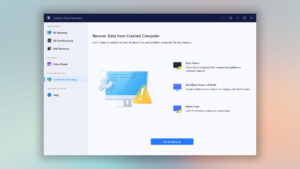
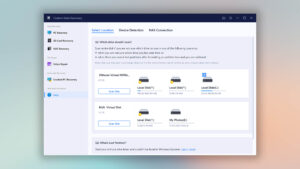


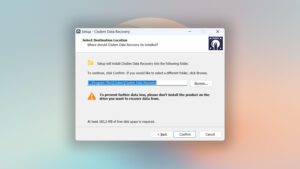
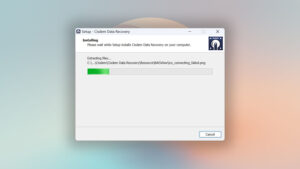
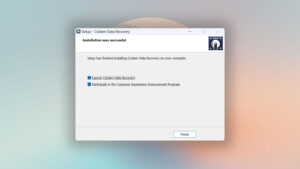
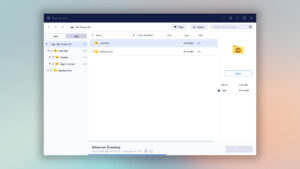
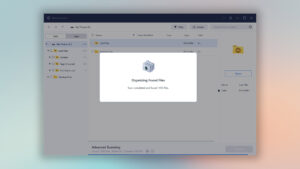
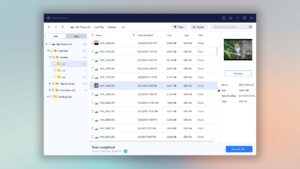
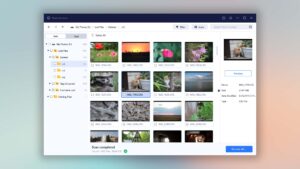

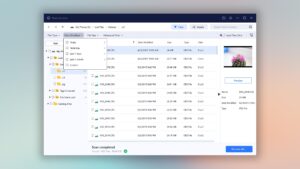
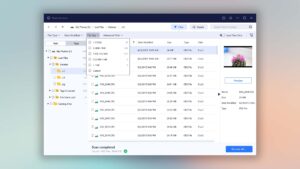
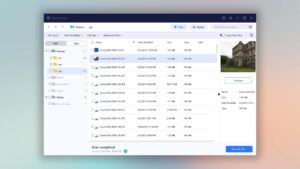

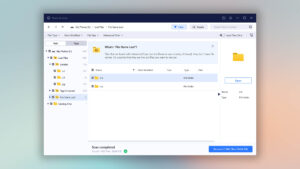
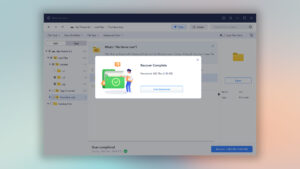
What Users Say about Cisdem Data Recovery or Windows