iCare Data Recovery Review – Worth a Try but Probably Not Your Money
Out of 5 Total Score
No. 22 Among all Windows solutions
iCare Data Recovery isn’t as well known as other software, but its promise of unlimited free recovery gained it some traction. However, that’s not enough to convince us – so we put it through the wringer. Is it worth your download? Read on to find out.
Main Pros and Cons of iCare Data Recovery
PROS
CONS
iCare Data Recovery Summary
Our tests show that iCare Data Recovery is fairly adequate for certain data loss scenarios. However, we find its overall capabilities lacking considering its competitors and its price point.
The app’s compatibility score is pretty good on the surface; Quick scan works on ExFAT, FAT32, and NTFS partitions. However, it lacks the ability to perform Deep scan operations on ExFAT partitions. And while its signature scanner is fairly good at restoring documents, it struggles with media files (e.g. photos and videos) that don’t use common extensions.
This already makes iCare Data Recovery a really tough sell for certain users, such as those with formatted or RAW HDDs (which commonly use exFAT), as well as users that are primarily concerned with restoring various media files.
In terms of usage, the app’s interface is fine. However, we greatly disliked how it handled organizing found files, requiring the user to browse individual partitions at a time. And while it has basic session management and some organization tools, the price of its Pro license should have ensured a better user experience.
By far, its biggest advantage is that you can restore as many files as you want for free using Quick scan, which provides good coverage as long as the file system is intact.
| Title | Result |
| Compatibility | Good |
| Recovery Rate | Good |
| Usability | Good |
| File Type Support | Fair |
| Scan Speed | Good |
| Free Trial | Yes |
| Starting Price | Free |
| Money-Back Guarantee | No |
Other Options Besides iCare Data Recovery
What is iCare Data Recovery?
#iCare Data Recovery is a data recovery software available for Windows and Mac computers. In 2009, software company iCareAll released iCare Data Recovery v1.0. It’s best known for supporting a wide range of Windows versions (including Windows 2000) and offering unlimited free recovery.* While these offers make a strong case for iCare, the software has some limitations we strongly suggest you consider as you go through this article. But first, an overview.
*Unlimited free Quick Scan only. Does not apply to Deep Scan and RAW/Deleted partition recovery.
iCare Data Recovery Factsheet
| Requirements | Windows 2000-11 |
| Latest version | 9.0.0.7 • Released 13th Dec, 2023 |
| Download size | 3.8 MB |
| Category | Data Recovery Software |
| UI languages | English |
How Much Does iCare Data Recovery Cost?
| Distributed as | Freemium Some features are provided free of charge, but money is required to unlock the rest |
| Free version available | Free version available |
| Free version limitations | Trial Version does not support:
|
| Paid plans |
|
| Price range | $0...$399.99 |
| License model | Subscription + Lifetime |
| No credit card to try | No credit card to try |
| Money back guarantee | Money back guarantee |
As we’ve already mentioned a few times, iCare Data Recovery offers free unlimited data recovery, which is rare among its competitors. But it only works for recently deleted files, so don’t apply this type of scan on a corrupted or infected drive. Users can also activate a trial for iCare Data Recovery Pro, which provides a complete solution for up to 1 GB of data.
As of this writing, iCareAll is offering great discounts for paid versions – yet it’s still on the pricier side considering the app’s limitations (which we’ll explore later in this article). They offer annual subscriptions at $69 for 1 PC and $99 for 2 PCs, as well as a lifetime license for $399.99 that can be used on an unlimited number of machines.
iCare Data Recovery does not have a money-back guarantee, which is something most data recovery software offer. We consider this a red flag, so we strongly advise you to read the rest of this article before deciding to buy.
All iCare Data Recovery Pricing Options
| 1 | Price | $69.99 |
| 2 | Details |
|
| 1 | Price | $99.99 |
| 2 | Details | Everything in Home license plus:
|
| 1 | Price | $399.99 |
| 2 | Details | Everything in Workstation license plus:
|
Developer — iCareAll Inc.
iCareAll was established in 2009 and released version 1 of iCare Data Recovery that same year. The company added more tools to its arsenal, including document editors and converters. This is a common business model for many developers (not all).
1% 18.4% than avg
Reflects the share of online traffic within the niche occupied by data recovery software, based on data taken from ahrefs.com (from Google US search engine).
1300 52.2% than avg
Based on the number of brand-related search queries on Google US according to ahrefs.com.
Despite offering a suite of tools, iCareAll isn’t as popular as most of its competitors. Their site is rarely in the top search results for the niche’s commonly used keywords, and we don’t see iCare Data Recovery featured on many websites.
| Developer website | icare-recovery.com |
| Support email | support@icare-recovery.com |
| Founded | 2009 • 16 years on market |
| HQ location | 10380 Bren Rd W, Minnetonka, Minnesota, 55343, United States |
| Social media | Twitter Facebook YouTube |
iCareAll has a presence on most social sites, but their most recent activity was in 2020, followed by 2018. Their own website looks outdated, but they do have some useful how-to articles.
How to Use iCare Data Recovery for Windows
Tested on: Windows 11 (21H2)
We evaluated (and documented) our experience with iCare Data Recovery, from the installation of the app to the completion of the recovery process. Not only did this allow us to analyze its full user experience, but it now also helps us better demonstrate its usage to you.
Below is a brief walkthrough of the entire process along with our opinions of where iCare Data Recovery shines and what aspects could be worked on. In this way, we hope to give you a clear picture of what to expect from using this app.
Installation
Installing iCare Data Recovery is as easy as installing any other Windows program. Users can download installers for the free and pro versions from their website. The installer itself is a standard wizard that users can complete with just a few clicks.
Source selection
Unfortunately, source selection was our first clue of iCare Data Recovery’s below-average user experience. The first source selection screen prompts the user to select a disk (not partition – not yet, at least). Then, a dialogue box pops up where the user can select the file types they want the program to restore.
The program will start scanning at this point. Once the scan is complete, only then can users select the partition they want to browse… But only once at a time. This means that users will have to go through each partition separately and return to the partition window to browse a new one (even if they’re on the same disk).
In comparison, other data recovery software prompts the user to select a source just once in the entire process. And right off the bat, users can usually select whether to scan a whole disk or just one of its partitions.
Scanning process
Once iCare Data Recovery begins the scan, a pop-up appears displaying real-time data such as elapsed and remaining time, found files, and more. As we explained in the last section, the app by default scans the whole disk and users can only browse specific partitions once the scan is complete.
Scan time depends on the size of your drive but we did notice a slower speed compared to other data recovery software we tested under the same conditions.
Managing found files
The app provides a few tools for users to manage and organize the found data. They can: (1) locate files by name, (2) search for data by file type, size, date, and other metadata, and (3) preview files one by one.
Recovery and post-processing
Fortunately, recovery is the easiest step. Users can select the files they want to restore by ticking the boxes to the left or by clicking the Select All button.
Upon clicking the Recover button, a pop-up appears where the user can browse and select a folder to store the recovered files. Once the retrieval process is complete, iCare Data Recovery will notify the user and simultaneously open the folder that contains the recovered data.
Is iCare Data Recovery safe?
74%
Avg score iCare Data Recovery is safe to use
iCare Data Recovery is 100% safe. Our own anti-malware tools fully cleared the app as we downloaded it from the official site and installed it. It's also available for download at Download.com (CNET), which scans all the software they add to their site (we recommend downloading it from the official site, though).
Your user data – for payments or account creation – and any files you recover with the app are secure. iCare Recovery complies with US and European Data Protection Laws and they use the well-known payment processor RegNow to distribute licenses.
Aside from other preventive measures, iCare Data Recovery is designed to run in read-only mode, which means that it can only read data from the device (and extract it) but it can’t make any changes to the files or the device itself.
iCare Recovery, the developer of this app, has been active since its release in 2009. However, iCare Data Recovery has received very few updates since 2011, and many of those updates were minor improvements and bug fixes. At this rate, this app will get left behind. They do offer 24/7 email support, which is pretty good.
In terms of malware safety and compliance with data protection laws, iCare Data Recovery is squared away. The app was developed honestly and will not voluntarily sell or compromise your data.
However, a major update is desperately needed. Not only does its recovery performance need a big improvement, but the lack of updates can eventually make the app less secure overall.
In summary, iCare Data Recovery is clean and none of your personal data will get stolen. But if you're hoping to invest in recovery software that you can use for a long time, other tools may provide better security over time.
iCare Data Recovery - Full Review and Analysis
The information so far has given us a general idea of what to expect when using iCare Data Recovery but the nitty-gritty is much more interesting. In the sections below, we dissect the program and rate each individual part according to how well it helps users retrieve their data.
Karma
12 rating criteria
iCareAll and iCare Data Recovery have been around since 2009, so the developers are already established in the niche. However, that doesn’t mean they’re popular. In fact, their brand comes up 81.5% less than their competitors.
The app doesn’t get updated much, especially when compared to similar data recovery software that get updated as often as every 3 months. There are also no changelogs on their site.
That said, iCare does support the latest Windows version (and even supports versions as old as Windows 2000) and they provide helpdesk support on-site in case users run into any trouble. We wish they provided live chat support, as we’ve come to expect that from most of the apps we review on this site.
| # | Feature | Result |
|---|---|---|
| 1 | Update frequency | More than 6 months |
| 2 | Updated recently | No |
| 3 | Changelog available | Not available |
| 4 | Latest Windows release supported | Yes, all good |
| 5 | Genuine or clone? | Genuine |
| 6 | Brand name popularity | Unpopular |
| 7 | Online market share | Poor |
| 8 | Maturity | Mature |
| 9 | Extensive knowledge base | Not available |
| 10 | Helpdesk support | Available |
| 11 | Live chat | Not available |
| 12 | Phone support | No |
Bang for the buck
8 rating criteria
iCare Data Recovery’s biggest selling point is its free version – users can recover unlimited recently deleted data without having to pay for a license. iCareAll also offers a free trial for the licensed version that provides a complete toolset but only provides 1 GB of free data recovery.
Without the unlimited free trial, the app becomes a hard sell. Licenses are only available for annual subscriptions at $69 and $99 or a lifetime subscription at $399. Those prices are pretty expensive compared to other options – and that’s not even considering whether its performance is worth the cost. More on this in the following sections.
| # | Feature | Result |
|---|---|---|
| 1 | Competitive pricing | No |
| 2 | Price-quality ratio | Bad |
| 3 | Free trial | Unlimited Quick Scan + 1 GB free for all scan types |
| 4 | Is it free? | Unlimited Quick Scan for free version, 1 GB free for Pro version |
| 5 | Pricing policy | Two annual subscription plans, one lifetime option |
| 6 | Unlimited recovery in full version | Yes |
| 7 | Free upgrades | Major/lifetime |
| 8 | Commercial rights in the cheapest license | No |
Usability
18 rating criteria
Most modern data recovery software put great emphasis on user experience. Based on what we’ve seen on the market, we expect a decent GUI (graphical user interface) and quality-of-life features that make it easy for users at any level to restore data.
Unfortunately, iCare Data Recovery lacks both. The GUI is outdated and critical usability features – like convenient session management – are missing. The app currently can’t auto-resume scans and backups, which is bad news for users with failing drives.
While basic features are easy to find and straightforward to use, the app isn’t beginner-friendly. Users can’t rely on it to choose an appropriate scan type and source selection is super clunky. As we mentioned in the testing section, users can only browse specific partitions one-by-one after scanning a disk. Finally, there is no built-in updater within the app and it only comes in one language: English.
There are a few good points worth mentioning, such as hex view and decent sorting and filtering tools for recovered files. The app was also easy to install.
| # | Feature | Result |
|---|---|---|
| 1 | Modern user-friendly interface | No |
| 2 | Dark mode | No |
| 3 | Easy-to-locate features | Yes |
| 4 | Automatic implementation of multiple appropriate scanning methods without user interaction | No |
| 5 | Auto-resuming scans of failing drives | No |
| 6 | Auto-resuming backups of failing drives | No |
| 7 | Convenient source selection on start | So-so |
| 8 | Convenient file-by-file preview of recoverable items | So-so |
| 9 | Convenient thumbnail preview of recoverable items | Yes |
| 10 | Mount recoverable items as disk | No |
| 11 | Built-in updater | No |
| 12 | Multiple view modes in scan results | A few |
| 13 | Hex view for recoverable items | Yes |
| 14 | Filter recoverable items by type | No |
| 15 | Search recoverable items by file names | Yes |
| 16 | Sort results | Yes |
| 17 | Multilingual UI | No |
| 18 | Simple deployment | Yes |
Recovery performance
122 rating criteria
So, how good is iCare Data Recovery at actually recovering data? Well, we were underwhelmed. Core scan types produced below-average results and many recovery features we’ve found in other apps are missing from this one. Details below.
| # | Feature | Result | Description |
|---|---|---|---|
| 1 | Quick scan | Fine | NTFS, exFAT, and FAT32 formats are supported with mixed results. |
| 2 | Deep scan | Fine | Deep scan works well with FAT32 and NTFS formats but failed to restore data from exFAT and non-Windows formats. |
| 3 | Signature scan | Bad | Below average to average results when tested with document, video, and RAW photo recovery. |
| 4 | Additional scan features | Fine | Lacks critical scan tools, such as support for BitLocker-encrypted disks and disk image files. It can restore lost partitions and partial files. |
| 5 | Device support | Fine | Great support for common internal and external storage devices. |
| 6 | Other notable recovery features | Bad | Sorely lacking in features compared to competing software. |
Scan results
This table presents a quick summary of the scan results we gathered when testing the data recovery software
| # | Feature | Quick ScanRecovery of recently deleted files | Deep ScanThe ability to restore data upon file system reformatting or loss |
|---|---|---|---|
| 1 | FAT32 partitions | 3 | 3 |
| 2 | exFAT partitions | 4 | 0 |
| 3 | NTFS partitions | 4 | 4 |
| 4 | EXT4 partitions | 0 | 0 |
| 5 | HFS+ partitions | 0 | 0 |
| 6 | APFS partitions | 0 | 0 |
50% Quick Scan is designed to find recently deleted files on a device. This score reflects the overall software's effectiveness of recovering permanently deleted files across various file systems Average Score | 32% Deep Scan is primarily designed to recover data from formatted devices, and lost partitions. This score reflects the overall software's effectiveness of recovering data from various file systems after reformatting Average Score |
| # | Signature | Description | Scan Score |
|---|---|---|---|
| 1 | 3FR | Hasselblad 3F RAW Image File | 0 |
| 2 | ARW | Sony Alpha RAW File | 0 |
| 3 | BMP | Bitmap Image File | 5 |
| 4 | CR2 | Canon RAW Version 2 File | 5 |
| 5 | CR3 | Canon RAW Version 3 File | 0 |
| 6 | CRW | Canon RAW CIFF Image File | 0 |
| 7 | DCR | Kodak Digital Camera RAW File | 0 |
| 8 | DNG | Digital Negative Lossless RAW Image File | 1 |
| 9 | CinemaDNG | Adobe Industry-wide Standard File Format for Digital Video Files | 0 |
| 10 | ERF | Epson RAW File | 0 |
| 11 | EXR | High Dynamic-range File Format | 0 |
| 12 | FFF | Hasselblad RAW Image File | 0 |
| 13 | GPR | GoPro RAW Format File | 0 |
| 14 | HEIC | High Efficiency Image File Format | 0 |
| 15 | IIQ | Intelligent Image Quality RAW File | 0 |
| 16 | INSP | Panoramic Image Insta360 File | 0 |
| 17 | JP2 | Bitmap Image Format JPEG 2000 File | 0 |
| 18 | JPG | Joint Photographic Experts Group Compressed Image File | 5 |
| 19 | KDC | Kodak Digital Camera RAW Image File | 0 |
| 20 | MEF | Mamiya RAW Image File | 0 |
| 21 | MOS | Leaf and Mamiya RAW Image File | 0 |
| 22 | MPO | Multi Picture Stereoscopic Object File | 0 |
| 23 | MRW | Konica Minolta RAW Image Format File | 0 |
| 24 | NEF | Nikon RAW Image File | 4 |
| 25 | NRW | Nikon RAW Image File | 4 |
| 26 | ORF | Olympus RAW Format File | 0 |
| 27 | PEF | Pentax RAW Image File | 0 |
| 28 | RAF | Fujifilm RAW Image File | 0 |
| 29 | RAW | Native Digital Camera File | 0 |
| 30 | RW2 | Panasonic Lumix RAW Image File | 0 |
| 31 | RWL | Leica RAW Image Format File | 0 |
| 32 | SR2 | Sony RAW 2 Image File | 0 |
| 33 | SRF | Sony RAW File | 0 |
| 34 | SRW | Samsung RAW Image File | 0 |
| 35 | TIFF | Tag Image File Format | 0 |
| 36 | X3F | Sigma Camera RAW Picture File | 0 |
| 37 | X3I | Sigma Super Fine Detail Picture File | 0 |
17% Most modern digital cameras and an increasing number of mobile devices allow their users to capture raw image data in a variety of raw file formats. This score reflects the software's ability to recover photos in these formats using their unique signatures Average Score |
| # | Signature | Description | Scan Score |
|---|---|---|---|
| 1 | 360 | GoPRO 360 Degree Video File | 0 |
| 2 | ARI | ARRI Professional Digital Video Camera File | 0 |
| 3 | ARX | ARRI Professional Digital Video Camera File | 0 |
| 4 | AVI | Audio Video Interleave Multimedia Container with GoPRO CineForm Intermediate Codec | 4 |
| 5 | AVI | Audio Video Interleave Multimedia Container with MJPG, H.264, MSMPEG4 v2 Codecs | 5 |
| 6 | BRAW | Blackmagic RAW Video File | 2 |
| 7 | INSV | Insta360 Panoramic H.264 Video File | 0 |
| 8 | INSV | Insta360 Panoramic HEVC or HVC1 Video File | 0 |
| 9 | MOV | QuickTime File Format with Apple ProRes 422 Proxy, LT or HQ Codec | 3 |
| 10 | MOV | QuickTime File Format with Apple ProRes 4444 Raw or HQ Codec | 2 |
| 11 | MOV | QuickTime File Format with H.264 Codec | 4 |
| 12 | MOV | QuickTime File Format with CineForm HD Codec | 2 |
| 13 | MOV | QuickTime File Format with HEVC or HVC1 Codec | 5 |
| 14 | MP4 | Digital Multimedia Container Format with H.264 Codec | 2 |
| 15 | MP4 | Digital Multimedia Container Format with HEVC, HVC1 or Apple ProRes Codec | 1 |
| 16 | MXF | Material Exchange Format for Professional Digital Video and Audio Media with H.264 Codec | 0 |
| 17 | MXF | Material Exchange Format for Professional Digital Video and Audio Media with DVCPRO HD Codec | 0 |
| 18 | MXF | Material Exchange Format for Professional Digital Video and Audio Media with ARRI RAW or Apple ProRes Codec | 0 |
| 19 | MXF | Material Exchange Format for Professional Digital Video and Audio Media with XDCAM HD422 or HD35 MPEG2 Codec | 0 |
| 20 | R3D | Red Digital Camera Company RAW Video File | 0 |
| 21 | WMV | Windows Media Video Image with Pro RAW 9 Codec | 1 |
27% Video file formats have undergone significant evolution during the past decade. This rating assesses the software's effectiveness in recovering various video files using its signature scanner Average Score |
| # | Signature | Description | Scan Score |
|---|---|---|---|
| 1 | ACCDB | Microsoft Access 2007+ Database File | 0 |
| 2 | DJVU | Scanned Document File Format Intended For Scanned Images | 0 |
| 3 | DOC | Microsoft Word 97 – 2003 Document File | 5 |
| 4 | DOCX | Microsoft Word 2007+ Document File | 3 |
| 5 | FB2 | FictionBook 2.0 eBook File | 0 |
| 6 | KEY | Apple Keynote Office Application File | 3 |
| 7 | MDB | Microsoft Access 97 - 2003 Database File | 0 |
| 8 | NUMBERS | Apple Numbers Office Application File | 3 |
| 9 | ODP | OpenDocument Presentation File Format | 1 |
| 10 | ODS | OpenDocument Spreadsheet File Format | 1 |
| 11 | ODT | OpenDocument Text Document File Format | 1 |
| 12 | PAGES | Apple Pages Office Application File | 3 |
| 13 | Portable Document Format File | 5 | |
| 14 | PPT | Microsoft Powerpoint 97 - 2003 Presentation File | 5 |
| 15 | PPTX | Microsoft Powerpoint 2007+ Presentation File | 3 |
| 16 | RTF | Rich Text Format File | 2 |
| 17 | XLS | Microsoft Excel 97 - 2003 Spreadsheet File | 5 |
| 18 | XLSX | Microsoft Excel 2007+ Spreadsheet File | 3 |
51% Documents are among the most commonly recovered file formats because their importance can be tremendous, especially when they're related to work or school. This score indicates the software's proficiency in recovering different document types based on their signatures Average Score |
Feeling puzzled by terms like "Quick scan" and "Deep scan"? This link explains the different scan modes and their specific purposes.
Our analysis of iCare Data Recovery’s real-life scan results reveals that this app can be good at specific use cases but is below average in most other aspects.
Its Quick scan (for recently deleted data) was successful in restoring ExFAT, FAT32, and NTFS partitions. However, its Deep scan only worked on our FAT32 and NTFS partitions. It’s important to note that Deep scan is only available for Pro subscriptions (or with the trial version for up to 1 GB of data), which now feel overpriced if the app can’t perform a Deep scan on an ExFAT partition.
Its signature scanner is – again – situationally good. The app does a fair job is restoring common document types, like PPT, PDF, and MS Office files. So if you’re missing a few documents from a USB flash drive, iCare Data Recovery would be a decent choice.
However, its performance tanked when tested for the ability to restore video files and RAW photos. It does a good job of restoring MOV and AVI files, but even MP4 videos aren’t guaranteed to be recovered. For photos, we found that it only restored the following types: BMP, JPG, CR2 (Canon), NEF (Nikon), and NRW (Nikon).
Overall, we recommend trying iCare Data Recovery’s free Quick scan to restore accidentally deleted files. However, since Deep scan doesn’t work on ExFAT partitions and its signature scanner needs a lot of improvement, we can’t really recommend purchasing a Pro subscription at this point in time.
Additional scan features
| # | Feature | Score |
|---|---|---|
| 1 | The number of file types supported by signature scan | 1 |
| 2 | BitLocker support | 0 |
| 3 | Windows shadow copies scanning | 0 |
| 4 | Scan for lost partitions | 5 |
| 5 | Recovered files' labeling | 0 |
| 6 | Partial file recovery | 5 |
| 7 | Disk images: scan and recovery | 0 |
iCare Data Recovery’s other scan types aren’t much better. It can’t scan disk images (which would be very helpful for scanning backups) nor can it scan drives that are BitLocker-encrypted – users will have to manually unlock the drive first.
The app also can’t scan Windows shadow copies, which would have been useful for restoring system disks. Any data it does recover won’t be properly labeled, making browsing found files rather tedious.
The app does have the ability to scan for lost partitions and offers partial file recovery, in case some of your data has been partially overwritten.
Device Support
| # | Feature | Score |
|---|---|---|
| 1 | Internal and external HDD | 5 |
| 2 | Internal and external SSD | 5 |
| 3 | USB thumb drives / Classic iPods (non-iOS) / FireWire devices | 5 |
| 4 | Memory cards | 5 |
| 5 | iOS devices | 0 |
| 6 | Android devices | 0 |
| 7 | Recovery from RAID1, 0, JBOD | 0 |
| 8 | Unmountable partitions | 5 |
| 9 | NAS (Network-attached storage) RAID devices | 0 |
| 10 | Remote SSH (secure shell protocol) Linux based devices recovery | 0 |
iCare Data Recovery provides standard device support. It works with internal and external hard drives and solid-state drives, as well as other commonly-used flash media like USB sticks and memory cards. It also supports unmountable partitions.
As of this writing, iCare does not provide recovery tools for iOS and Android mobile devices. Users with RAID drives should also look elsewhere.
Other notable recovery features
| # | Feature | Score |
|---|---|---|
| 1 | Overall non-intrusive read-only algorithms | 0 |
| 2 | Network recovery | 0 |
| 3 | Effectively filters out corrupted scan results | 0 |
| 4 | Byte-to-byte device backups | 0 |
| 5 | Bootable recovery drive creation | 0 |
| 6 | Convenient scan session management | 2 |
| 7 | Bad sector management | 0 |
| 8 | Recovery chance prediction | 0 |
| 9 | RAID reconstructor | 0 |
| 10 | Disk vitals monitoring and tracking during scan | 0 |
| 11 | Data protection | 0 |
| 12 | Links to in-lab recovery service for physically damaged devices | 0 |
| 13 | Scan speed | 3 |
| 14 | Scan free space only | 0 |
| 15 | Start file recovery without interrupting the scan | 0 |
| 16 | Preview recoverable items without interrupting the scan | 0 |
| 17 | Forensic features | 0 |
Aside from iCare Data Recovery’s below-average session management and decent scan speed, there’s nothing much to write about here.
Extras
10 rating criteria
Extra features are a great way for data recovery software to provide more value to users. Like most, however, iCare Data Recovery doesn’t offer much.
| # | Feature | Result | Description |
|---|---|---|---|
| 1 | Disk space mapping | No | Not supported |
| 2 | Disk clean up | No | Not supported |
| 3 | Corrupted video repair tool | No | Not supported |
| 4 | Corrupted photo repair tool | No | Not supported |
| 5 | S.M.A.R.T. | No | Not supported |
| 6 | Duplicate finder | No | Not supported |
| 7 | Built-in disk space secure eraser | No | Not supported |
| 8 | Disk cloning | No | Not supported |
| 9 | Disk surface test | No | Not supported |
| 10 | Secure data shredding | No | Not supported |
We were disappointed to find that it lacked even common and useful features like S.M.A.R.T. (Self-Monitoring, Analysis, and Reporting Technology).
iCare Data Recovery has a lot to offer, but there are better choices for most users. Its free version allows you to recover unlimited data but will not perform deep scans. The professional version is likely to recover most of your files, but similarly-priced alternatives are likely to do better.
Adrian Try (datarescuetools.com)
Icare data recovery ripped me off for 70.00. I had a WD external hard drive fail. I paid Icare for their program. The program produced 300 gig of useless gibberish. Icare refused to refund my money. Do not pay this company any money. You will be disappointed and they will refuse to refund your money.
James (ghacks.net)
Does not work. They don't honor their moneyback guarantee..
They recovered files from my SD card, but none of the Canon .CR2 files would open. The competing software from Data Rescue recovered *and repaired* the files.Pros: They gave me false hope that they could recover the files.
Cons: Bad customer service does not offer refunds for non-working software.
Anonymous (softonic.com)
Video Resources for iCare Data Recovery: Tutorials and Helpful Guides
If you want to watch iCare Data Recovery in action, here are some useful videos from the developers:
Bottom line
We hate to say it, but there’s no reason to choose or recommend iCare Data Recovery over other software on the market.
It sorely lacks in both usability and recovery performance, yet demands a relatively hefty price tag. This may sound harsh, but there are well-designed and reliable data recovery software tools that offer lifetime licenses that are 3x cheaper than iCare’s.
The one exception where we encourage users to try is the unlimited free version. If you just need to restore a lot of recently deleted data, it’s worth a shot. Otherwise, consider alternatives.
Frequently Asked Questions
What do you want to know about iCare Data Recovery?
Does iCare Data Recovery Pro work?
Yes, we were able to recover decent amounts of data using iCare Data Recovery Pro. However, there are other tools that performed better under the same conditions.
How do I use iCare recovery pro?
To use iCare Data Recovery Pro to restore your data:
- Download and install the Pro installer from their website.
- Choose a scan type and select the drive you want to restore.
- Select a partition you want to browse.
- Select your files and choose a destination folder.
Is iCare Data Recovery free?
iCare Data Recovery provides an unlimited free version where users can restore as many recently deleted files as they want. However, it does not provide Deep Scan and lacks support for RAW/deleted partitions. The Pro version offers 1 GB of free data recovery with access to all of the app’s features.
How long does iCare Data Recovery take?
The speed of recovery mostly depends on how much data you need to restore. However, iCare Data Recovery is a bit on the slower side. For reference, it took us around 30 minutes to recover deleted files from a 64GB flash drive.
Where can I get a key for iCare Data Recovery?
You can purchase iCare Data Recovery directly from their website.
🫳 Average
Out of 5 Total score
No. 22 Among all Windows solutions
We can’t recommend iCare Data Recovery when there are many similar tools that perform a lot better for a fraction of the price.
The Windows version of Disk Drill empowers regular users to reliably recover all kinds of lost data with a few simple clicks.
Despite its usability concerns, UFS Explorer demonstrates a proficient ability to recover data with great success.
R-Studio for Windows is a powerful data recovery software application, but regular home users may struggle to master it and put its capabilities to good use.
Easy to use and capable of delivering solid results, EaseUS Data Recovery Wizard is good at what it does.
Cisdem Data Recovery is well-suited for recovering data from a multitude of data loss scenarios, but it won’t satisfy professionals and technicians.

- 22 publishings
Alejandro is a veteran writer with a rich background in technology. He worked part-time in his uncle’s repair and recovery shop as a young boy, and now uses his experience and writing skills to produce content for multiple tech websites – specifically on the topic of data recovery. As an author for Pandora Recovery, he is constantly testing and experimenting with new tools and technology to help his readers find the best software for their needs.
- Frisco, Texas, United States
Yevgeniy Tolkunov is Hardware Engineer at ACE Data Recovery. Yevgeniy has a Master's Degree in Physics, Information Technology; 15+ years of experience.











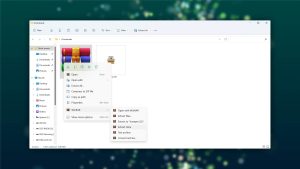


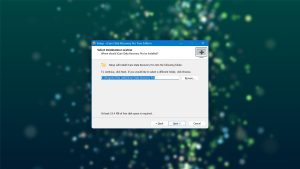
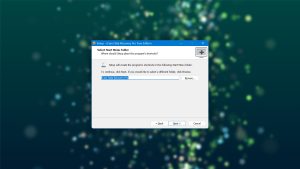
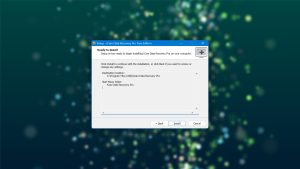












What Users Say about iCare Data Recovery for Windows