Undelete 360 Review – Can Unlimited Recovery Outweigh Its Problems?
Out of 5 Total Score
No. 25 Among all Windows solutions
The saying you should never judge a book by its cover applies even when it comes to software applications, which should be judged mainly based on how well they do their job. Undelete 360 certainly doesn’t have an attractive cover. In fact, its user interface seems to come straight from the Windows Vista era. But the real question is how well it recovers lost data. Let’s find out.
Main Pros and Cons of Undelete 360
PROS
CONS
Undelete 360 Summary
Unlike most other freemium data recovery software applications, Undelete 360 lets you recover an unlimited amount of data without paying a single dollar. This trait alone makes it worth taking a look at if you’re a casual user and need to recover data without any financial investment.
However, you shouldn’t expect to get best-in-class usability or performance for free. The interface, while simple, looks and feels very outdated. The software, for example, doesn’t generate convenient thumbnail previews of recoverable items, and it also doesn’t automatically resume interrupted scans.
The recovery performance is the worst aspect of Undelete 360. The software can recover lost files only when file system information about them is still available (in simple terms – if you just deleted files from the media). In situations where the information isn’t available, such as after formatting or when dealing with corruption, the software fails to do its job.
To sum it up, we recommend you give Undelete 360 a try if you would rather not spend any money to get back your lost data. If, on the other hand, your recovery budget is more substantial, it might not be a bad idea to skip this one and go with a more capable alternative instead.
| Title | Result |
| Compatibility | Good |
| Recovery Rate | Poor |
| Usability | Good |
| File Type Support | Poor |
| Scan Speed | Good |
| Free Trial | Yes |
| Starting Price | Free |
| Money-Back Guarantee | Yes |
Other Options Besides Undelete 360
What is Undelete 360?
#Undelete 360 is a little-known data recovery software application developed by a Russia-based software company. The application promises something many people who have recently lost an important file crave: the ability to recover deleted files for free. Unlike many other similar applications, it really does deliver on its promise—but only to a certain degree.
Undelete 360 Factsheet
| Requirements | Windows XP-11 |
| Latest version | 3.1.4.248 • Released 20th Apr, 2022 |
| Download size | 2.8 MB |
| Category | Data Recovery Software |
| UI languages | English, Russian, Japanese, Spanish, Hungarian, French, Romanian, Swedish, Korean, Portuguese, Dutch, Turkish, Italian, Simplified Chinese, Czech, German, Bulgarian, Traditional Chinese, Arabic, Polish |
How Much Does Undelete 360 Cost?
| Distributed as | Freemium Some features are provided free of charge, but money is required to unlock the rest |
| Trial version available | Trial version available |
| Trial version limitations | Only basic file recovery |
| Paid plans |
|
| Price range | $0...$69 |
| License model | Lifetime |
| No credit card to try | No credit card to try |
| Money back guarantee | Money back guarantee |
The developers of Undelete 360 advertise their data recovery software application as freeware, software that can be used without any limitations for free. The only problem is that the free version of Undelete 360 can only perform basic file recovery, so the software is actually a freemium product because it locks some features behind a paywall.
To unlock additional features—such as the ability to securely wipe files to prevent their recovery (even with Undelete 360), file preview capabilities, the option to preserve the original folder structure, and Smart Recovery (improves recovery speed)—you need to purchase a license. You can choose between Undelete 360 PROFESSIONAL ($39) and Undelete 360 ULTIMATE ($69).
The official website states that the PROFESSIONAL version has a limitation to recover deleted files larger than 10 MB, which is strange because the free version can recover files larger than 10 MB just fine. The ULTIMATE version removes this limitation without adding any extra features on top.
All Undelete 360 Pricing Options
| 1 | Price | $39 |
| 2 | Details | Professional version has a limitation to recover deleted files larger than 10 MB. With professional license you can unlock:
|
| 1 | Price | $69 |
| 2 | Details | Everything in “Professional” license plus unlimited file recovery. |
Developer — File Recovery Ltd.
Not much is known about the company behind Undelete 360, except for the fact that it’s based in Russia and has been around for 12 years.
1% 18.4% than avg
Reflects the share of online traffic within the niche occupied by data recovery software, based on data taken from ahrefs.com (from Google US search engine).
290 89.3% than avg
Based on the number of brand-related search queries on Google US according to ahrefs.com.
The market share of Undelete 360 and its brand name popularity in general are both so small that you’re unlikely to have the application be recommended to you by a friend or colleague. Comprehensive listicles featuring the best data recovery software for Windows sometimes do include it, but only because there are not many other completely unlimited alternatives.
| Developer website | undelete360.com |
| Support email | support@undelete360.com |
| Founded | 2010 • 15 years on market |
| HQ location | Plotnichenko 42/6, Krasnodar city, Krasnodar Region, 350087, Russia |
| Social media | YouTube |
File Recovery Ltd. doesn’t have any noteworthy social media presence. The company does have a YouTube channel, but it contains only one short video and nothing else. We find this interesting because most other data recovery software companies take social media marketing seriously and invest a lot of money in it.
How to Use Undelete 360 for Windows
Tested on: Windows 11 (21H2)
Undelete 360 is aimed at regular home users, so it makes the data recovery process simple and intuitive. Here’s how data recovery with the application works.
Installation
For the purposes of this review, we purchased the UNLIMITED version of Undelete 360. We promptly received the software via email and were surprised to find out that its version number was 3. Why were we surprised? Because the version anyone can download from the official website starts with the number 2. We compared the two versions and found no difference between them except for the fact that our was fully unlocked.
The installation process was familiar and consisted of just a few simple steps. The application itself requires only around 10 MB of storage space, so you shouldn't have any trouble installing it even if your storage device is almost completely full.
Source selection
When you launch Undelete 360, you're presented with an empty window and no instructions telling you what you should do in order to select a storage device for scanning. Fortunately, there are not many options available, so it doesn't take much effort to figure out that clicking the Search button is the right thing to do.
When you do that, a source selection window appears, allowing you to choose which storage device you want to scan. We appreciate that you can select multiple storage devices at the same time because it means that you don't have to launch the scan process over and over again.
Scanning process
Undelete 360 doesn't display scan results in real-time, but at least it does indicate the number of found files. If you decide to stop the scanning process before it has a chance to finish, the application will list all files it has found so far. Scan sessions can't be saved or managed in any way, so you always have to start from scratch.
Managing found files
When it comes to the management of found files, your experience will depend entirely on if you use the free version of Undelete or one of the two paid versions. We used the ULTIMATE version, so we could preview found files, use the built-in hex editor, and take advantage of all available file view options and scan results filters.
With all the features available in the ULTIMATE version of Undelete 360, managing found files is an enjoyable experience. Unfortunately, the same can't be said about the free version.
Recovery and post-processing
While the recovery performance of Undelete 360 was pretty bad, at least we found the recovery process to be relatively painless. The software makes it easy to select a destination for recovered files, and it even gives you a few extra options to choose from that you can use to tweak the recovery process to your liking.
What we don't like is that the available options are not adequately explained, and it's not like Undelete 360 has a comprehensive online knowledge base where you can find answers to your questions.
It's also worth pointing out again that the extra features that made the recovery process so painless, like the option to keep the original folder structure and Smart Recovery (for improved performance) are no available in the free version of the software, which always places all recovered files in the root of the destination folder.
Is Undelete 360 safe?
61%
Avg score Use Undelete 360 with caution.
We've scanned Undelete 360 using industry leading anti-malware solutions and found no traces of malicious code.
Our biggest privacy concern as far as Undelete 360 goes is the fact that the software's developer is based in Russia.
Undelete 360 doesn't rely exclusively on non-intrusive recovery algorithms, but we haven't encountered any issues caused by their lack during our testing.
The company behind Undelete 360 has been around for a long time, but it's based in Russia, so the taxes it pays help fund the country's illegal invasion of Ukraine.
Undelete 360 is a data recovery software that has been found to be safe from malware, but there are some concerns regarding its privacy and developer. The software's developer is based in Russia, which raises privacy concerns and ethical issues. As such, we recommend you exercise caution and consider alternative options before deciding to use Undelete 360.
Undelete 360 - Full Review and Analysis
We analyzed Undelete 360 from every possible angle to find out what the software can and can’t do. Here are the results.
Karma
12 rating criteria
Undelete 360 has been around for a long time, but the software still remains largely unknown, and it’s unlikely that this will ever change because its developers don’t seem to be improving it much anymore.
We don’t know what the few updates that have been released in recent years improved because File Recovery Ltd. doesn’t publish a changelog. We assume that they fixed compatibility issues since Undelete 360 still runs fine even on Windows 11.
| # | Feature | Result |
|---|---|---|
| 1 | Update frequency | More than 6 months |
| 2 | Updated recently | Yes |
| 3 | Changelog available | Not available |
| 4 | Latest Windows release supported | Yes, all good |
| 5 | Genuine or clone? | Genuine |
| 6 | Brand name popularity | Unpopular |
| 7 | Online market share | Poor |
| 8 | Maturity | Mature |
| 9 | Extensive knowledge base | Not available |
| 10 | Helpdesk support | One-person project |
| 11 | Live chat | Not available |
| 12 | Phone support | No |
Bang for the buck
8 rating criteria
As a freeware application, Undelete 360 delivers an excellent value for money. You can use the software to recover an unlimited number of files, and it doesn’t matter how large the files are (at least if you use the free version).
The two paid versions of the software do come with some nice extra features, such as the ability to preview files before their recovery, but we don’t think they’re worth their cost—certainly not for regular those who don’t recover lost data on a regular basis.
| # | Feature | Result |
|---|---|---|
| 1 | Competitive pricing | Yes |
| 2 | Price-quality ratio | Great |
| 3 | Free trial | Yes |
| 4 | Is it free? | Yes |
| 5 | Pricing policy | Freeware + paid versions |
| 6 | Unlimited recovery in full version | Yes |
| 7 | Free upgrades | Yes |
| 8 | Commercial rights in the cheapest license | No |
Usability
18 rating criteria
Let’s just get one thing out of the way: Undelete 360 is an outdated piece of software that’s clearly stuck in the Windows Vista era. If you’re used to modern software, then you’ll probably find its user interface to be off-putting.
In practice, Undelete 360 is actually quite usable despite being so outdated. That’s because the data recovery application doesn’t have too many features, so it doesn’t take much effort to figure out what the few buttons do.
| # | Feature | Result |
|---|---|---|
| 1 | Modern user-friendly interface | No |
| 2 | Dark mode | No |
| 3 | Easy-to-locate features | Yes |
| 4 | Automatic implementation of multiple appropriate scanning methods without user interaction | No |
| 5 | Auto-resuming scans of failing drives | No |
| 6 | Auto-resuming backups of failing drives | No |
| 7 | Convenient source selection on start | Yes |
| 8 | Convenient file-by-file preview of recoverable items | So-so |
| 9 | Convenient thumbnail preview of recoverable items | No |
| 10 | Mount recoverable items as disk | No |
| 11 | Built-in updater | No |
| 12 | Multiple view modes in scan results | A few |
| 13 | Hex view for recoverable items | Yes |
| 14 | Filter recoverable items by type | Yes |
| 15 | Search recoverable items by file names | Yes |
| 16 | Sort results | Yes |
| 17 | Multilingual UI | Yes |
| 18 | Simple deployment | Yes |
Recovery performance
122 rating criteria
Remember how we said in the introduction to this article that you shouldn’t judge a software application based on how its user interface looks like? Well, Undelete 360 is one of those applications that not only look bad but also perform poorly. In fact, its data recovery performance is easily the worst thing about it, and that’s not good.
In most cases, Undelete 360 failed to deliver any results at all, which goes to show just how outdated and inefficient its algorithms are. Since the data recovery performance of the free version is the same as the most expensive paid version, we strongly urge you to save your hard-earned money for a better data recovery tool, like Disk Drill.
| # | Feature | Result | Description |
|---|---|---|---|
| 1 | Quick scan | Bad | The application delivers poor recovery results. |
| 2 | Deep scan | Bad | Deep scan mode isn't supported. |
| 3 | Signature scan | Bad | Undelete 360 is unable to recover files based on their signatures. |
| 4 | Additional scan features | Bad | No other scan types are supported. |
| 5 | Device support | Fine | The software can't recover data frmo mobile devices, RAID arrays, and unmountable partitions. |
| 6 | Other notable recovery features | Bad | No other notable recovery features are supported. |
Scan results
This table presents a quick summary of the scan results we gathered when testing the data recovery software
| # | Feature | Quick ScanRecovery of recently deleted files | Deep ScanThe ability to restore data upon file system reformatting or loss |
|---|---|---|---|
| 1 | FAT32 partitions | 1 | 0 |
| 2 | exFAT partitions | 0 | 0 |
| 3 | NTFS partitions | 4 | 0 |
| 4 | EXT4 partitions | 0 | 0 |
| 5 | HFS+ partitions | 0 | 0 |
| 6 | APFS partitions | 0 | 0 |
23% Quick Scan is designed to find recently deleted files on a device. This score reflects the overall software's effectiveness of recovering permanently deleted files across various file systems Average Score | 0% Deep Scan is primarily designed to recover data from formatted devices, and lost partitions. This score reflects the overall software's effectiveness of recovering data from various file systems after reformatting Average Score Not Supported Undelete 360 is unable to recover file system information that has been lost due to formatting or corruption. |
| # | Signature | Description | Scan Score |
|---|---|---|---|
| 1 | 3FR | Hasselblad 3F RAW Image File | 0 |
| 2 | ARW | Sony Alpha RAW File | 0 |
| 3 | BMP | Bitmap Image File | 0 |
| 4 | CR2 | Canon RAW Version 2 File | 0 |
| 5 | CR3 | Canon RAW Version 3 File | 0 |
| 6 | CRW | Canon RAW CIFF Image File | 0 |
| 7 | DCR | Kodak Digital Camera RAW File | 0 |
| 8 | DNG | Digital Negative Lossless RAW Image File | 0 |
| 9 | CinemaDNG | Adobe Industry-wide Standard File Format for Digital Video Files | 0 |
| 10 | ERF | Epson RAW File | 0 |
| 11 | EXR | High Dynamic-range File Format | 0 |
| 12 | FFF | Hasselblad RAW Image File | 0 |
| 13 | GPR | GoPro RAW Format File | 0 |
| 14 | HEIC | High Efficiency Image File Format | 0 |
| 15 | IIQ | Intelligent Image Quality RAW File | 0 |
| 16 | INSP | Panoramic Image Insta360 File | 0 |
| 17 | JP2 | Bitmap Image Format JPEG 2000 File | 0 |
| 18 | JPG | Joint Photographic Experts Group Compressed Image File | 0 |
| 19 | KDC | Kodak Digital Camera RAW Image File | 0 |
| 20 | MEF | Mamiya RAW Image File | 0 |
| 21 | MOS | Leaf and Mamiya RAW Image File | 0 |
| 22 | MPO | Multi Picture Stereoscopic Object File | 0 |
| 23 | MRW | Konica Minolta RAW Image Format File | 0 |
| 24 | NEF | Nikon RAW Image File | 0 |
| 25 | NRW | Nikon RAW Image File | 0 |
| 26 | ORF | Olympus RAW Format File | 0 |
| 27 | PEF | Pentax RAW Image File | 0 |
| 28 | RAF | Fujifilm RAW Image File | 0 |
| 29 | RAW | Native Digital Camera File | 0 |
| 30 | RW2 | Panasonic Lumix RAW Image File | 0 |
| 31 | RWL | Leica RAW Image Format File | 0 |
| 32 | SR2 | Sony RAW 2 Image File | 0 |
| 33 | SRF | Sony RAW File | 0 |
| 34 | SRW | Samsung RAW Image File | 0 |
| 35 | TIFF | Tag Image File Format | 0 |
| 36 | X3F | Sigma Camera RAW Picture File | 0 |
| 37 | X3I | Sigma Super Fine Detail Picture File | 0 |
0% Most modern digital cameras and an increasing number of mobile devices allow their users to capture raw image data in a variety of raw file formats. This score reflects the software's ability to recover photos in these formats using their unique signatures Average Score Not Supported No image file formats can be recovered by Undelete 360 based on their signatures. |
| # | Signature | Description | Scan Score |
|---|---|---|---|
| 1 | 360 | GoPRO 360 Degree Video File | 0 |
| 2 | ARI | ARRI Professional Digital Video Camera File | 0 |
| 3 | ARX | ARRI Professional Digital Video Camera File | 0 |
| 4 | AVI | Audio Video Interleave Multimedia Container with GoPRO CineForm Intermediate Codec | 0 |
| 5 | AVI | Audio Video Interleave Multimedia Container with MJPG, H.264, MSMPEG4 v2 Codecs | 0 |
| 6 | BRAW | Blackmagic RAW Video File | 0 |
| 7 | INSV | Insta360 Panoramic H.264 Video File | 0 |
| 8 | INSV | Insta360 Panoramic HEVC or HVC1 Video File | 0 |
| 9 | MOV | QuickTime File Format with Apple ProRes 422 Proxy, LT or HQ Codec | 0 |
| 10 | MOV | QuickTime File Format with Apple ProRes 4444 Raw or HQ Codec | 0 |
| 11 | MOV | QuickTime File Format with H.264 Codec | 0 |
| 12 | MOV | QuickTime File Format with CineForm HD Codec | 0 |
| 13 | MOV | QuickTime File Format with HEVC or HVC1 Codec | 0 |
| 14 | MP4 | Digital Multimedia Container Format with H.264 Codec | 0 |
| 15 | MP4 | Digital Multimedia Container Format with HEVC, HVC1 or Apple ProRes Codec | 0 |
| 16 | MXF | Material Exchange Format for Professional Digital Video and Audio Media with H.264 Codec | 0 |
| 17 | MXF | Material Exchange Format for Professional Digital Video and Audio Media with DVCPRO HD Codec | 0 |
| 18 | MXF | Material Exchange Format for Professional Digital Video and Audio Media with ARRI RAW or Apple ProRes Codec | 0 |
| 19 | MXF | Material Exchange Format for Professional Digital Video and Audio Media with XDCAM HD422 or HD35 MPEG2 Codec | 0 |
| 20 | R3D | Red Digital Camera Company RAW Video File | 0 |
| 21 | WMV | Windows Media Video Image with Pro RAW 9 Codec | 0 |
0% Video file formats have undergone significant evolution during the past decade. This rating assesses the software's effectiveness in recovering various video files using its signature scanner Average Score Not Supported No video file formats can be recovered by Undelete 360 based on their signatures. |
| # | Signature | Description | Scan Score |
|---|---|---|---|
| 1 | ACCDB | Microsoft Access 2007+ Database File | 0 |
| 2 | DJVU | Scanned Document File Format Intended For Scanned Images | 0 |
| 3 | DOC | Microsoft Word 97 – 2003 Document File | 0 |
| 4 | DOCX | Microsoft Word 2007+ Document File | 0 |
| 5 | FB2 | FictionBook 2.0 eBook File | 0 |
| 6 | KEY | Apple Keynote Office Application File | 0 |
| 7 | MDB | Microsoft Access 97 - 2003 Database File | 0 |
| 8 | NUMBERS | Apple Numbers Office Application File | 0 |
| 9 | ODP | OpenDocument Presentation File Format | 0 |
| 10 | ODS | OpenDocument Spreadsheet File Format | 0 |
| 11 | ODT | OpenDocument Text Document File Format | 0 |
| 12 | PAGES | Apple Pages Office Application File | 0 |
| 13 | Portable Document Format File | 0 | |
| 14 | PPT | Microsoft Powerpoint 97 - 2003 Presentation File | 0 |
| 15 | PPTX | Microsoft Powerpoint 2007+ Presentation File | 0 |
| 16 | RTF | Rich Text Format File | 0 |
| 17 | XLS | Microsoft Excel 97 - 2003 Spreadsheet File | 0 |
| 18 | XLSX | Microsoft Excel 2007+ Spreadsheet File | 0 |
0% Documents are among the most commonly recovered file formats because their importance can be tremendous, especially when they're related to work or school. This score indicates the software's proficiency in recovering different document types based on their signatures Average Score Not Supported No document file formats can be recovered by Undelete 360 based on their signatures. |
Feeling puzzled by terms like "Quick scan" and "Deep scan"? This link explains the different scan modes and their specific purposes.
The scan results of Undelete 360 reveal that the software can only recover recently deleted files from NTFS partitions, and to a very small extent, from FAT32 partitions. This is because the software relies solely on existing file system information and doesn’t have the capability to recover lost file system information or files based on their file signatures.
Unsurprisingly then, its overall recovery performance is poor, and the software is not suitable for recovering multimedia files (such as JPG, PNG, GIF images or AVI, MOV, or MP4 videos) or even backed-up documents (such as DOC, DOCX, PDF, and others) from portable storage devices, namely USB flash drives and memory cards because they are typically formatted using the poorly supported FAT32 file system or the unsupported exFAT file system.
Additional scan features
| # | Feature | Score |
|---|---|---|
| 1 | The number of file types supported by signature scan | 0 |
| 2 | BitLocker support | 3 |
| 3 | Windows shadow copies scanning | 0 |
| 4 | Scan for lost partitions | 0 |
| 5 | Recovered files' labeling | 0 |
| 6 | Partial file recovery | 0 |
| 7 | Disk images: scan and recovery | 0 |
Undelete 360 also lacks support for advanced scan types such as lost partition scanning and partial file recovery. Additionally, it doesn’t support Windows shadow copies, which could have improved its general usefulness.
Most useful extra recovery features that have become standard in the industry are also missing. For instance, it doesn’t offer options for creating disk images, which can be invaluable for performing a safe recovery on failing drives, nor does it support the scanning of unmounted partitions.
Device Support
| # | Feature | Score |
|---|---|---|
| 1 | Internal and external HDD | 5 |
| 2 | Internal and external SSD | 5 |
| 3 | USB thumb drives / Classic iPods (non-iOS) / FireWire devices | 5 |
| 4 | Memory cards | 5 |
| 5 | iOS devices | 0 |
| 6 | Android devices | 0 |
| 7 | Recovery from RAID arrays | 0 |
| 8 | Unmountable partitions | 0 |
| 9 | NAS (Network-attached storage) RAID devices | 0 |
| 10 | Remote SSH (secure shell protocol) Linux based devices recovery | 0 |
Undelete 360 can scan most commonly used internal and external storage devices, including HDDs, SSDs, USB thumb drives, and memory cards. It won’t help you recover lost files from a mobile device, RAID arrays, and unmountable partitions.
Other notable recovery features
| # | Feature | Score |
|---|---|---|
| 1 | Overall non-intrusive read-only algorithms | 0 |
| 2 | Network recovery | 0 |
| 3 | Effectively filters out corrupted scan results | 3 |
| 4 | Byte-to-byte device backups | 0 |
| 5 | Bootable recovery drive creation | 0 |
| 6 | Convenient scan session management | 0 |
| 7 | Bad sector management | 0 |
| 8 | Recovery chance prediction | 3 |
| 9 | RAID reconstructor | 0 |
| 10 | Disk vitals monitoring and tracking during scan | 0 |
| 11 | Data protection | 0 |
| 12 | Links to in-lab recovery service for physically damaged devices | 0 |
| 13 | Scan speed | 3 |
| 14 | Scan free space only | 0 |
| 15 | Start file recovery without interrupting the scan | 0 |
| 16 | Preview recoverable items without interrupting the scan | 0 |
| 17 | Forensic features | 0 |
Undelete 360 is a reasonably fast data recovery application, and it effectively filters out corrupted scan results instead of including them with legitimate files. Unfortunately, some of the most useful recovery features, such as non-intrusive read-only algorithms and bootable recovery drive creation are missing.
Extras
10 rating criteria
How many extra features you get depends solely on which version of Undelete 360 you download. The free version is completely barebones and doesn’t come with any extra features. Both the PROFESSIONAL version and the UNLIMITED version do come with some extra features, but not nearly as many as most other data recovery software tools.
| # | Feature | Result | Description |
|---|---|---|---|
| 1 | Disk space mapping | No | Not supported. |
| 2 | Disk clean up | No | Not supported. |
| 3 | Corrupted video repair tool | No | Not supported. |
| 4 | Corrupted photo repair tool | No | Not supported. |
| 5 | S.M.A.R.T. | No | Not supported. |
| 6 | Duplicate finder | No | Not supported. |
| 7 | Built-in disk space secure eraser | Yes | Undelete 360 can securely wipe any disk. |
| 8 | Disk cloning | No | Not supported. |
| 9 | Disk surface test | No | Not supported. |
| 10 | Secure data shredding | Yes | You can use the software to securely delete sensitive files. |
Those who purchase Undelete 360 PROFESSIONAL or UNLIMITED gain the ability to securely delete sensitive files to prevent them from ever being recovered.
While fast enough, the recovery options, opaque upgrade process, lack of support, and decade-old user interface make Undelete 360 little more than a second-tier option. The fact that it remains online, with paid hosting, an active URL, and a company contracted to handle order processing suggests that someone, somewhere, has been fooled into relying on software that has long been left behind. And if you did pay for Undelete 360, you would feel ripped off.
Put simply, Undelete 360 is about five years beyond its sell-by date. Surprise feature locks aside, the inability to scan unmounted disks and poor recovery file classification make it next to useless in a marketplace of both free and extremely expensive alternatives. Not only should Undelete 360 be avoided, its developers should upgrade it for the current decade, or remove it from the web.
Christian Cawley (techradar.com)
I accidentally deleted some of the important files in my SD card. I found Undelete 360 and I was amazed how easy and how fast it works. It saved my craziness of losing my pics!
Babylover (snapfiles.com)
Undelete 360 is a simple tool that will help you to recover files with just the free version. You’ll have to pay for an upgrade if you want more advanced functionality. If you do choose to opt for a paid version, your license will be a lifetime one, meaning that you will never have to worry about paying for upgrades to the software.
William Elcock (handyrecovery.com)
Video Resources for Undelete 360: Tutorials and Helpful Guides
We encourage you to watch the videos below to see Undelete 360 in action.
Bottom line
Undelete 360 is one of the worst data recovery applications we’ve ever reviewed. We wouldn’t even mind its outdated user interface or its lack of features if it could at least deliver decent results.
Regrettably, the application struggles with the recovery of even the most commonly used file formats, and that’s simply not acceptable considering how many excellent alternatives exist.
Frequently Asked Questions
Let’s answer some frequently asked questions about Undelete 360.
Is Undelete 360 free?
Yes, Undelete 360 can recover an unlimited number of files for free, but some features are available only in the paid versions of the software.
Where can I get the full version of Undelete 360?
You can download the full version of Undelete 360 on its official website, which is also where you can purchase a paid license to unlock extra features.
👎 Needs improvement
Out of 5 Total score
No. 25 Among all Windows solutions
Undelete 360 performs so poorly that it’s difficult to recommend it even though a completely unlimited version of the software is available.
The Windows version of Disk Drill empowers regular users to reliably recover all kinds of lost data with a few simple clicks.
Despite its usability concerns, UFS Explorer demonstrates a proficient ability to recover data with great success.
R-Studio for Windows is a powerful data recovery software application, but regular home users may struggle to master it and put its capabilities to good use.
Easy to use and capable of delivering solid results, EaseUS Data Recovery Wizard is good at what it does.
Cisdem Data Recovery is well-suited for recovering data from a multitude of data loss scenarios, but it won’t satisfy professionals and technicians.
David Morelo is a professional content writer with a specialization in data recovery. He spends his days helping users from around the world recover from data loss and address the numerous issues associated with it.
When not writing about data recovery techniques and solutions, he enjoys tinkering with new technology, working on personal projects, exploring the world on his bike, and, above all else, spending time with his family.
- Klennet Recovery Review (Formerly Zero Assumption Recovery)
- iBeesoft Data Recovery Review – A Likable Clone With Limited Features
- DMDE Review – A Data Recovery Powerhouse or a Usability Nightmare?
- Cisdem Data Recovery for Mac Review – A Clone in Disguise
- Tenorshare 4DDiG Review – All That Glitters Is Not Gold
- Houston, Texas, United States
Nikolay Lankevich has over 15 years of strong experience in various fields and platform includes Disaster Recovery, Windows XP/7. System analysis, design, application (Inter/Intranet) development, and testing. Provided technical supports on desktop and laptops on Win-XP and Macintosh for about 2000 employees.

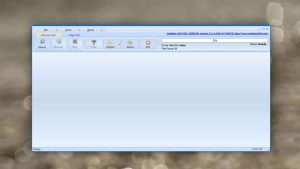






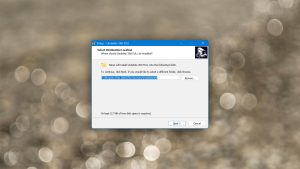









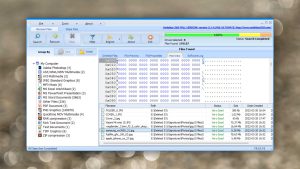





What Users Say about Undelete 360